
Apple Music is a convenient platform for streaming your favorite music. However, there are times when downloading tracks becomes essential—like when you need offline access. If you’ve struggled with downloading albums or playlists individually, this guide will show you efficient methods. It will simplify the process.
Download All Songs on Apple Music (iPhone)
Method 1: Using the Music App
- Open the Music app and go to Library.
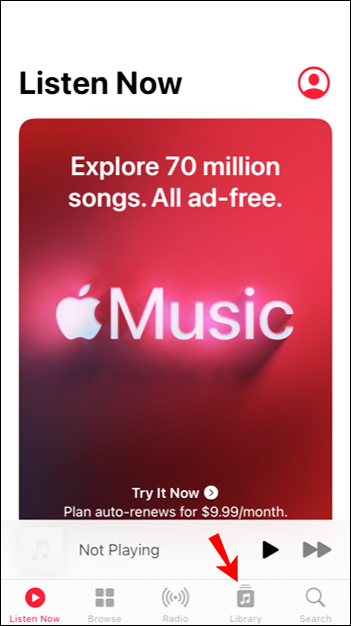
- Choose either Albums or Playlists to avoid downloading songs individually.
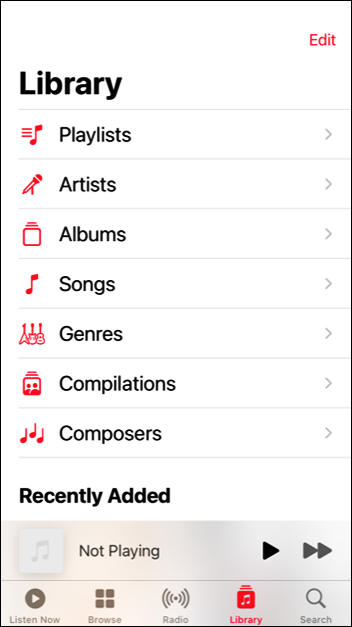
- Download options:
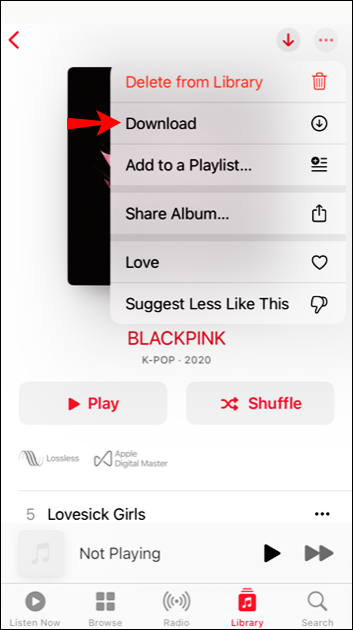
Press and hold the album or playlist title, then select Download from the menu.
Alternatively, open the album or playlist and tap the iCloud download icon.
This method works well for smaller libraries. However, downloading large collections can be time-consuming. This is especially true with slow internet or a low battery.
Method 2: Using the Shortcuts App
- Launch the Shortcuts app and go to the Gallery tab.
- Search for the Top 25 Playlist shortcut and add it to your library.
- Customize the number of songs in the playlist to include all tracks.
- Open the playlist in the Music app, tap the three dots, and select Download.
This method requires adjusting the playlist size manually but is faster than downloading songs individually.
Download All Songs on Apple Music (Mac)
- Open the Music app on your Mac.
- Select Songs from the sidebar.
- Click the first song in the list. Hold the Shift key. Then, click the last song to highlight them all.
- Right-click and choose Download.
This approach allows you to download your entire library with minimal effort.
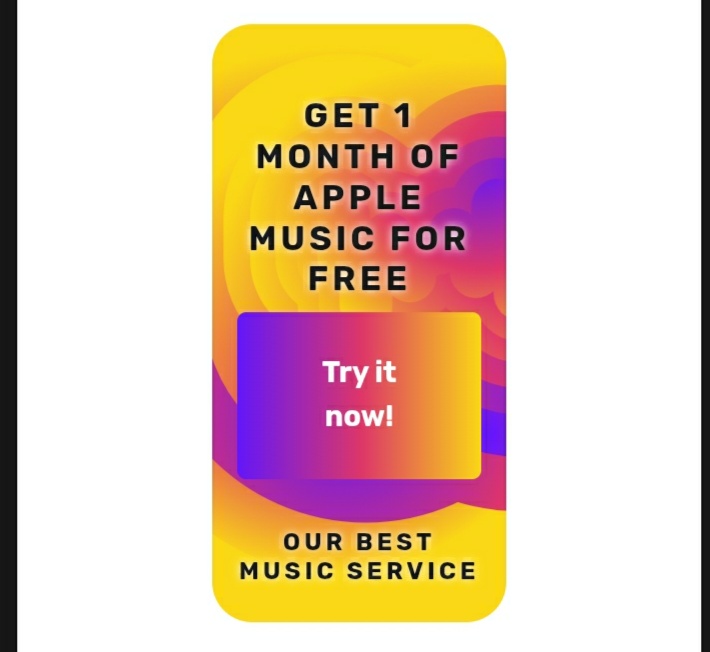
Read More :-
- Is Apple Music Free – 3 Months Free Trial
- United States Apple Music Top Songs
- Is Apple Music Free With Verizon ? ( 6 Months)
- Free Apple Music Code: Your Ultimate Guide to Unlimited Music in 2024!
- Apple Music Subscription: Unlock 75 Million Songs Instantly
Download All Songs on Apple Music (PC)
- Ensure your PC has the latest version of iTunes installed.
- Open iTunes and go to File > New > Smart Playlist.
- In the Smart Playlist settings:
- Check Match for the following rule.
- Set the first drop down to Time, the second to is greater than, and the third to 00:00.
- Disable Limit to and enable Live updating.
- Name the playlist and save it.
The Smart Playlist will include all your songs, which you can then download to your device.
Download All Songs on Apple Music (Android)
- Download the Apple Music app and open the Library tab.
- Select the songs, albums, or playlists you want and tap Download.
- For bulk downloads, use a Mac or PC to create a playlist with all songs. Then, sync it to your Android device.
Do I need a subscription to download songs from Apple Music?
You can either subscribe to Apple Music or purchase songs individually through iTunes. Purchased songs will appear in your library.
Can I download songs from iCloud?
Yes, once songs are stored in iCloud, they can be downloaded to your devices using the methods outlined above.
Conclusion
Downloading all your songs from Apple Music may seem tricky, but it’s easy when you know the right steps. Whether using an iPhone, Mac, PC, or Android, these methods let you access your music offline and avoid connection issues.

Vishal Raj a Blogger and a Author! Fountainhead of iGadgetsBlog
