
( image source: YouTube )
Need to Block someone from viewing or interacting with your content on Tiktok? Read this blog post to learn how to block someone on Tiktok.
You can block a user so they won’t be able to view your videos or interact with you through direct messages, comments, follows, or likes.
How to Block Someone on Tiktok
• Open the TikTok App: Launch the app on your device.

• Find the User: You can search for the person you want to block by using the search tool. Look for the magnifying glass icon. If you have interacted with their content, you can also go to their profile.
• Go to Their Profile: Tap on the user’s profile to view their account.
• Access Options: Tap the three dots (or the three vertical dots) in the top right corner of the screen. This opens the settings menu for that user.
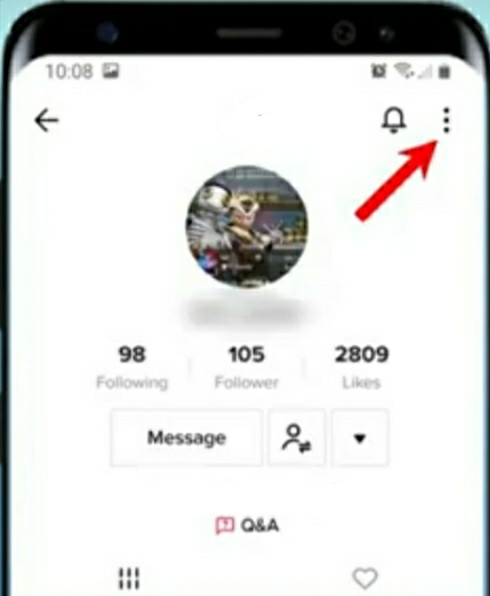
• Block the User: In the menu, you should see the choice to “Block.”
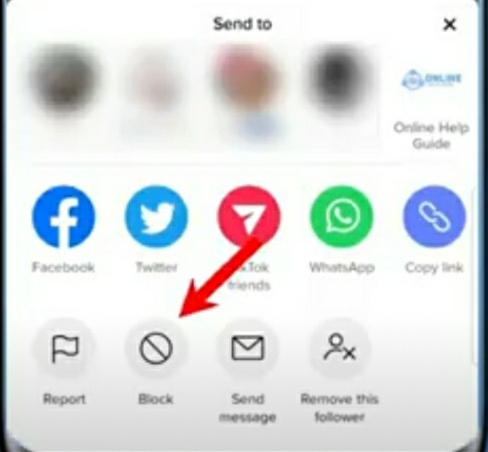
• Tap on that, and confirm your choice if prompted.
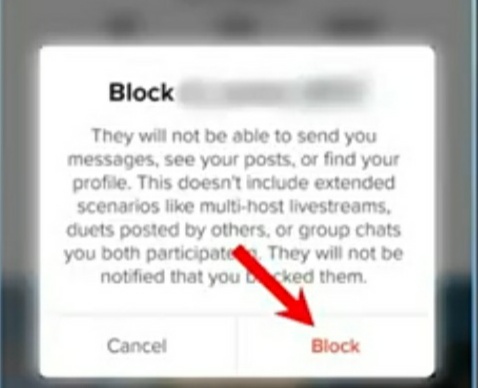
This user will no longer be capable of seeing your content. They won’t be unable to interact with you on the app. You won’t be capable of seeing their content either.
How to Unblock Someone on Tiktok
Once blocked, the user will no longer be allowed to see your profile. They can’t send you messages or interact with your content. You can easily unblock them if you change your mind by tapping the three dots and selecting Unblock.
Follow the steps below to unblock someone on TikTok:
• Open the TikTok app on your iPhone or Android phone.
• Select your profile in the bottom right of the TIkTok app.
• Once on your Profile, open the menu. Select the 3 horizontal lines in the top right of the app. Then select Settings and privacy.
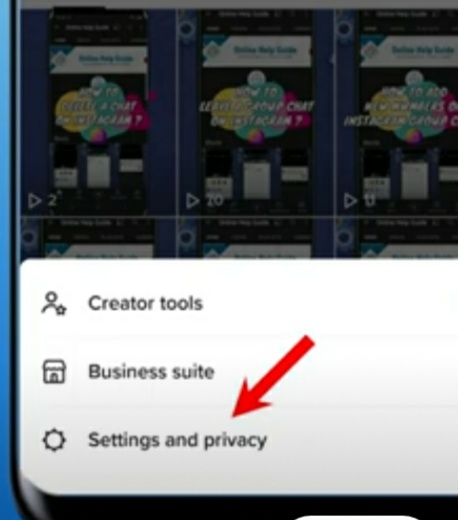
• Select Privacy.

• Scroll down and select Blocked Accounts.
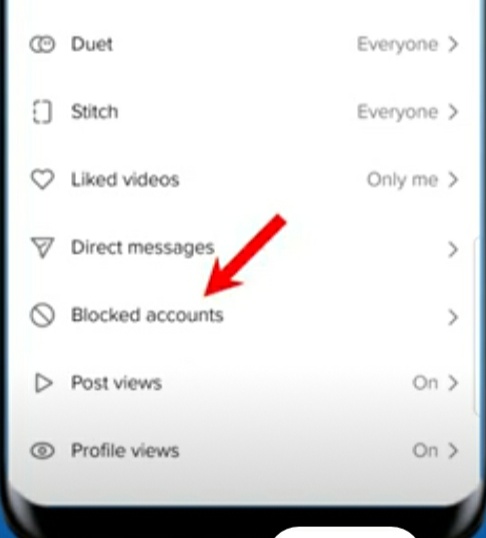
• You can now see all the accounts you have blocked on TikTok. to unblock them select unblock next you their name.

How do I Permanently Block TikTok?
• Open the Google Play Store. Tap the Google • • Play Store app on your Android device.
• Access the Menu. …
• Navigate to TikTok. …
• Block TikTok. …
• Access Your Router’s Settings. …
• Log in to your router. …
• Navigate to filtering or blocking settings. …
• Add TikTok to the block list.
Can You Block a Non Follower on TikTok?
TikTok does not have a feature that allows users to block a specific list of people from viewing their videos without blocking them completely.
How do I Block Someone From Finding me on TikTok?
• Tap the profile icon in the bottom-right corner of the screen.
• Tap the three dots in the top-right corner of the screen.
• Tap “Privacy and Safety.”
• Tap the toggle to the right of “Allow Others to Find Me” to stop TikTok from giving other users the suggestion to follow you.

Vishal Raj a Blogger and a Author! Fountainhead of iGadgetsBlog
