
Apple TV Plus is a subscription-based streaming service launched by Apple Inc. on November 1, 2019. It offers original films and TV series known as Apple Originals. The service is available in over 100 countries. It can be accessed through the Apple TV app on various devices. These devices include smart TVs and gaming consoles. With award-winning content like Ted Lasso and CODA, Apple TV+ has gained critical acclaim. The platform is part of Apple’s strategy to expand its services, providing high-quality entertainment through original productions.
Hoopla is a digital media service. It allows users to borrow movies, TV shows, music, audio books, eBooks, and comics instantly with a library card. It partners with libraries to give free access to a vast collection of content. This content can be streamed or downloaded to enjoy offline. Available on various devices, Hoopla offers an ad-free experience. These devices include smartphones, tablets, and smart TVs. Hoopla provides users with a convenient way. They can access a wide variety of entertainment and educational materials. It’s a popular resource for those looking to expand their digital library through their local public library system.
How to Install Hoopla to Apple Tv Plus
• Launch Apple tv and Click on App Store

• Click on Search and type word hoopla. you can also use the voice search.
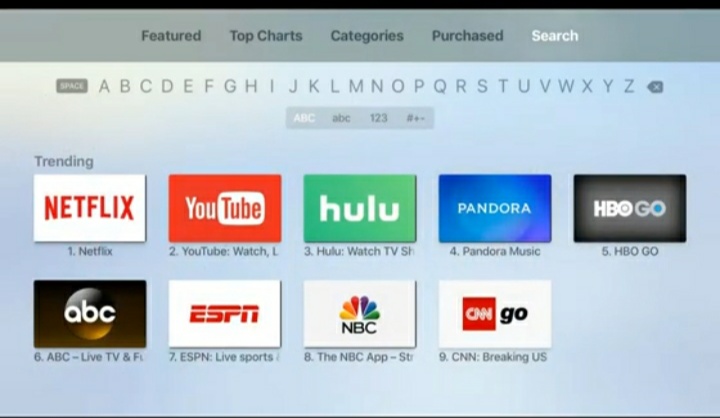
• Now hoopla on show just click on that
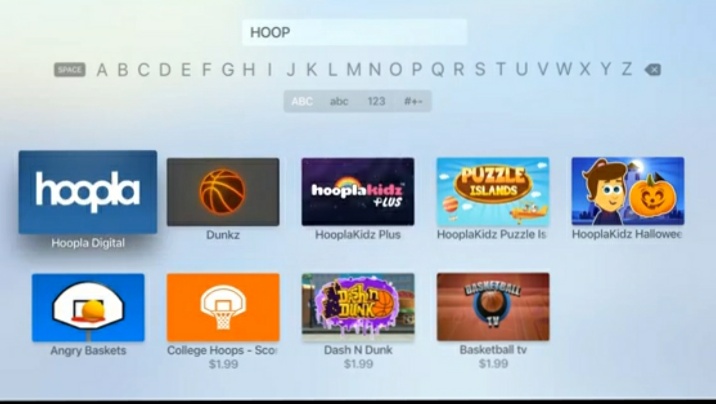
• Choose install option
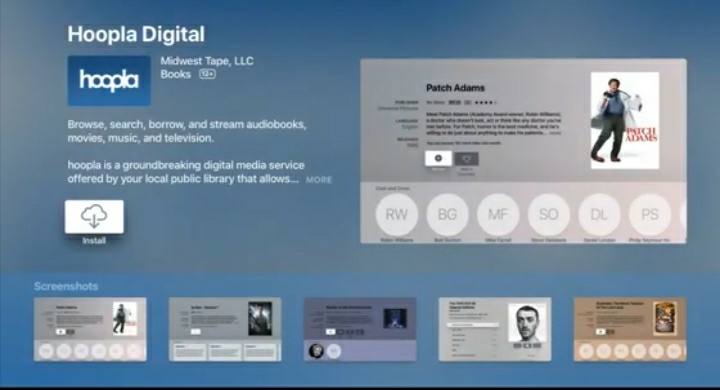
• Once it’s installed just click open the key step here is the authentication to your existing hoopla account
• When you start the app on apple tv it will give you a four digit code

• Use this code for apple tv account together existing hoopla account
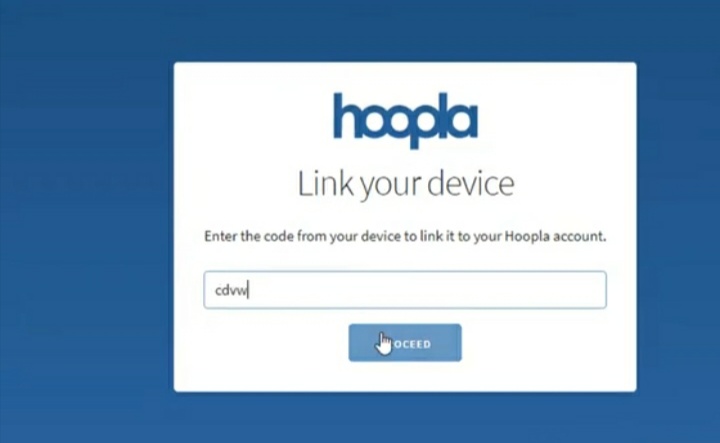

Vishal Raj a Blogger and a Author! Fountainhead of iGadgetsBlog
